Hi Guys,
Apologies beforehand but to fully complete this look - you'll need Nova Launcher Prime. You can achieve most of it without though!
The Icon set i'm using is ClickUI
Also install the Android L Keyoard
I also have RoundR installed (Which rounds the corners of the screen (set to 20) I like the look of this especially on the Samsung OLED screens.
![]()
Alter your Apps launcher to the Pure White option. Long press and choose Edit - then click the icon to get the icon Picker.
![]()
Now in the Nova Launcher settings >> Drawer >> Background set the colour as below :-
![]()
Again in the Nova Launcher settings (Prime only!) >> Drawer >> Drawer Groups ensure that Tab Style is set to Colour Blocks and then set both of the tabs to the colour as below :-
![]()
Finishing touches :-
Set All Transitions in Nova to None
Nova Settings >> Look and Feel >> All speeds to Stock
Nova Settings >> Look and Feel >> App Animation set to Slide
Optional unread Counts - Nova Settings >> Unread Counts >> Install TeslaUnread and then Set up Unread notifications using the same colours as above, i have them looking like this, but play with the colours and see what you like best :-
![]()
Enjoy! Let me know what you think!
Cheers
Paul
Apologies beforehand but to fully complete this look - you'll need Nova Launcher Prime. You can achieve most of it without though!
The Icon set i'm using is ClickUI
Also install the Android L Keyoard
I also have RoundR installed (Which rounds the corners of the screen (set to 20) I like the look of this especially on the Samsung OLED screens.

Alter your Apps launcher to the Pure White option. Long press and choose Edit - then click the icon to get the icon Picker.
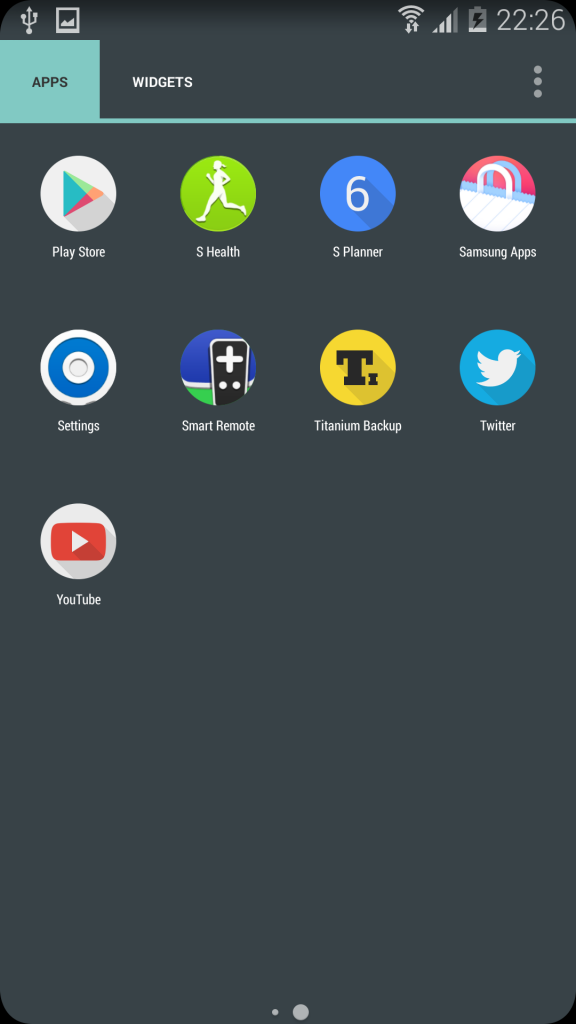
Now in the Nova Launcher settings >> Drawer >> Background set the colour as below :-
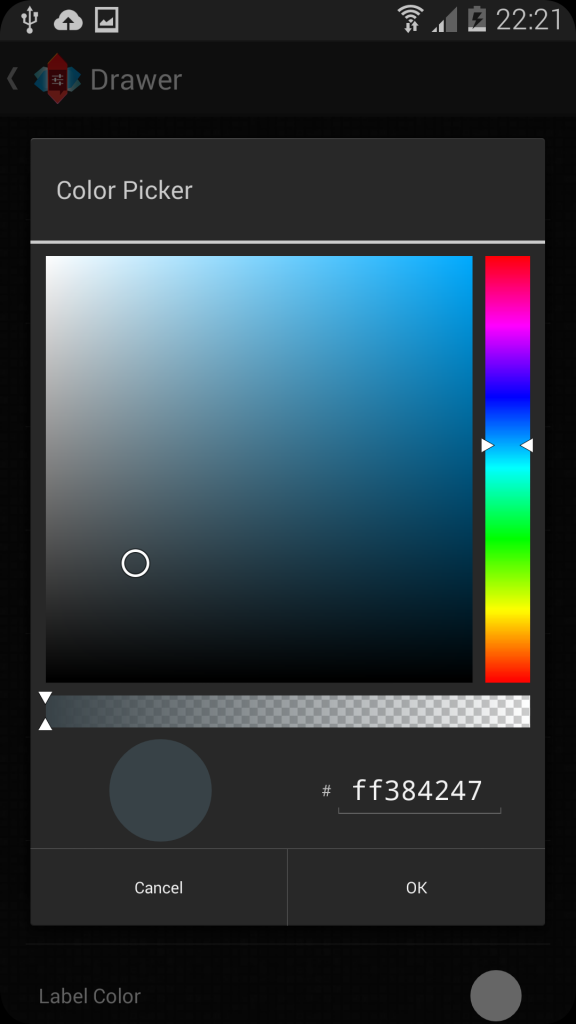
Again in the Nova Launcher settings (Prime only!) >> Drawer >> Drawer Groups ensure that Tab Style is set to Colour Blocks and then set both of the tabs to the colour as below :-

Finishing touches :-
Set All Transitions in Nova to None
Nova Settings >> Look and Feel >> All speeds to Stock
Nova Settings >> Look and Feel >> App Animation set to Slide
Optional unread Counts - Nova Settings >> Unread Counts >> Install TeslaUnread and then Set up Unread notifications using the same colours as above, i have them looking like this, but play with the colours and see what you like best :-

Enjoy! Let me know what you think!
Cheers
Paul